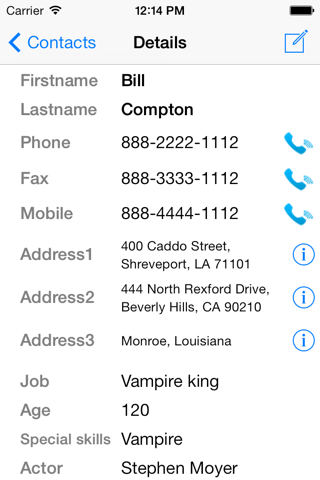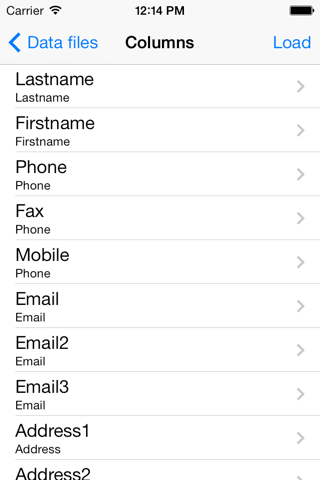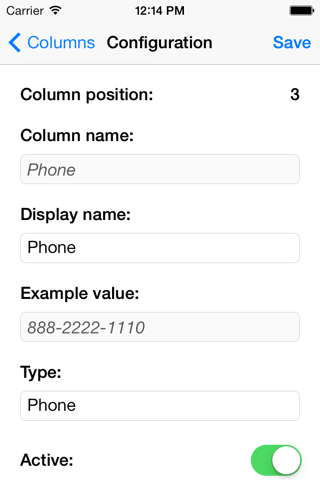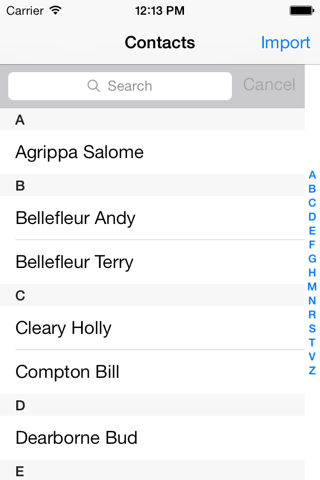
With this App you can import contact data from a CSV file and use it wherever you are. The contacts are displayed in an alphabetically sorted list. They can be searched by First- and Lastname. Within a detail view you can call a phone number, send an email or open an address in the map - or simply view the imported information.
Prerequisite: Your data has to be in an UTF-8 encoded CSV file. The fist line has to consist of column headers.
Four steps to import data:
- Load the CSV file via iTunes File Sharing into the App (Details: http://support.apple.com/kb/HT4094).
- Within the App choose your file and browse the list of all contained columns.
- Now you can decide which columns should be imported and what kind of data they contain (e.g. phone numbers, first name, address). Besides you can adopt the name to be displayed for each column.
- When you finished the configuration, press "Load" to start the import.
The following limits apply:
* Firstname and Lastname are required to be set for exactly one column.
* You can assign up to 3 phone numbers, email addresses and addresses for each contact.
* Furthermore you can add up to 4 custom fields.